实验目的:
l 学习如何登录到Cisco设备的Console口
实验说明:
Console口是最直接配置Cisco设备的接口,密码恢复,路由器挂机还原都必须使用此端口
实验步骤:
1.将PC的串行接口(COM通讯端口)和路由器的CONSOLE端口通过反转电缆(Roll-over Cable )连接
2.在PC上,开始-所有程序-附件-通讯-超级终端
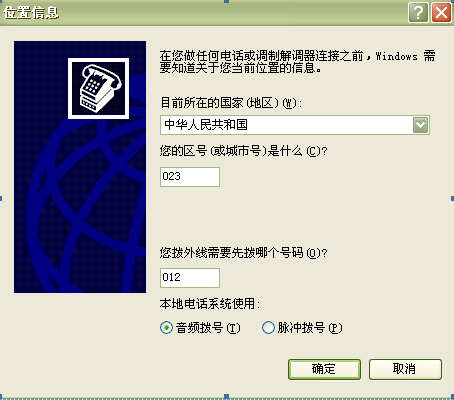
3.点击 “确定”后,开始新连接向导
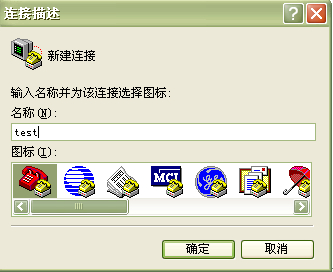
4.输入名称点击 “确定”
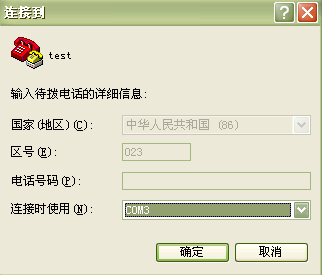
5.选择对应的com端口,并点击 “确定”
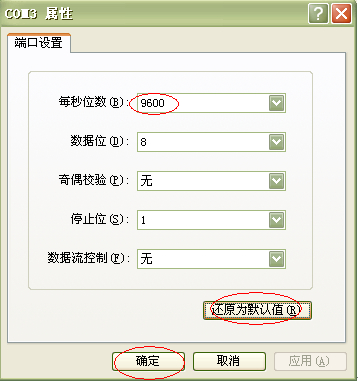
6.点击 “还原为默认值”,将“端口设置”参数还原为默认值即可进入到cisco设备的console配置界面
7.打开路由器电源开关,观察路由器启动过程。若路由器此时已经启动,show version查看并填写路由器以下参数:
路由器型号:
路由器内存:
IOS版本号:
接口类型和数目:
FLASH容量:
NVRAM容量:
8.实例
cipon#sh version Cisco IOS Software, 7200 Software (C7200-ADVSECURITYK9-M ), Version 12.4(20)T , RELEASE SOFTWARE (fc3) Technical Support: http://www.cisco.com/techsupport Copyright (c) 1986-2008 by Cisco Systems, Inc. Compiled Fri 11-Jul-08 04:22 by prod_rel_team ROM: ROMMON Emulation Microcode BOOTLDR: 7200 Software (C7200-ADVSECURITYK9-M), Version 12.4(20)T, RELEASE SOFTWARE (fc3) cipon uptime is 3 hours, 30 minutes System returned to ROM by unknown reload cause - suspect boot_data[BOOT_COUNT] 0x0, BOOT_COUNT 0, BOOTDATA 19 System image file is "tftp://255.255.255.255/unknown" This product contains cryptographic features and is subject to United States and local country laws governing import, export, transfer and use. Delivery of Cisco cryptographic products does not imply third-party authority to import, export, distribute or use encryption. Importers, exporters, distributors and users are responsible for compliance with U.S. and local country laws. By using this product you agree to comply with applicable laws and regulations. If you are unable to comply with U.S. and local laws, return this product immediately. A summary of U.S. laws governing Cisco cryptographic products may be found at: http://www.cisco.com/wwl/export/crypto/tool/stqrg.html If you require further assistance please contact us by sending email to export@cisco.com. Cisco 7206VXR (NPE400) processor (revision A) with 491520K/32768K bytes of memory. Processor board ID 4294967295 R7000 CPU at 150MHz , Implementation 39, Rev 2.1, 256KB L2 Cache 6 slot VXR midplane, Version 2.1 Last reset from power-on PCI bus mb0_mb1 (Slots 0, 1, 3 and 5) has a capacity of 600 bandwidth points. Current configuration on bus mb0_mb1 has a total of 200 bandwidth points. This configuration is within the PCI bus capacity and is supported. PCI bus mb2 (Slots 2, 4, 6) has a capacity of 600 bandwidth points. Current configuration on bus mb2 has a total of 0 bandwidth points This configuration is within the PCI bus capacity and is supported. Please refer to the following document "Cisco 7200 Series Port Adaptor Hardware Configuration Guidelines" on Cisco.com <http://www.cisco.com> for c7200 bandwidth points oversubscription and usage guidelines. 1 FastEthernet interface 4 Serial interfaces 125K bytes of NVRAM. 4096K bytes of ATA PCMCIA card at slot 0 (Sector size 512 bytes). 8192K bytes of Flash internal SIMM (Sector size 256K). Configuration register is 0x2102 ------------------------------------------------------------------- 注:1) 此方法用于连接较少数量的设备 2) 新设备配置通常使用此方法 3) 建议使用Scrt软件做为Console口控制端软件,功能比微软自带的超级终端强很多
Copyright 2023 江苏思朋信息科技有限公司 版权所有 技术支持:星度网络 苏ICP备2021003433号-2
地址:苏州市吴中区石湖西路188号万达广场西楼(苏州大学国家大学科技园吴中分园)19楼1902室(吴中万达1号门附近) 咨询热线:0512-80682876